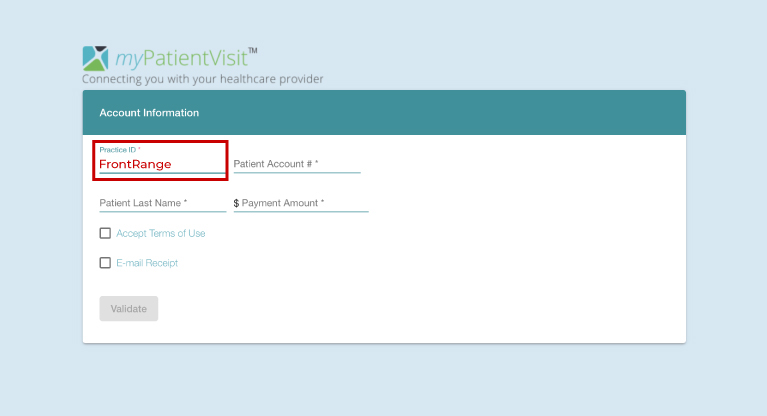Pay Online
We offer several convenient options to pay your bill.
Pay online with credit card
To pay online, click the button, “Pay Online,” which will take you to our secure payment portal located at mypatientvisit.com. Enter “FrontRange” as the practice ID and the follow the step-by-step instructions below.
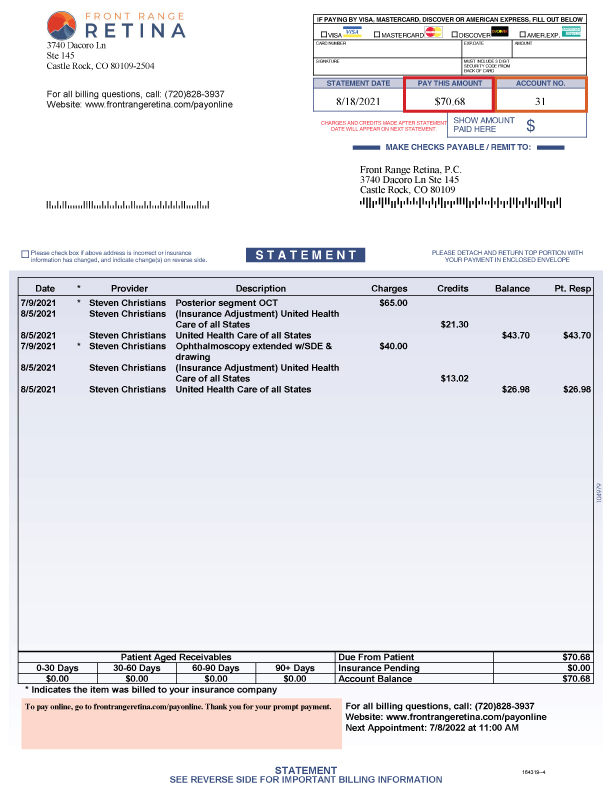
- Enter FrontRange as the practice ID
- Enter your patient account number, located in the upper-right corner of your statement
- Enter the patient’s last name
- Enter the payment amount. The statement balance is located next to the account number on your statement
- Accept the terms of use, enter your email address to receive an emailed receipt, and click “validate”
- Enter credit card information and click submit payment

Mail credit card information, check, or cash to:
Front Range Retina, P.C.
3740 Dacoro Ln Ste 145
Castle Rock, CO 80109